How To Check Tracks On A PCB For Mobile Phone Repairs

‘Circuit-tracing’ or ‘Line-checking’ is a term used by mobile phone repair technicians to check broken tracks on the green coloured PCB (Printed Circuit Board). Many of the times problems come in cell phones, if the tracks get broken. These tracks are not visible as they are drawn inside the circuit boards. Most of these motherboards have 7-10 layers which have tracks/lines going from one end to another for supply of voltage and signals.
What problem comes when tracks are broken?
There are tracks for various parts and functions all along the circuit. They are made to supply voltage to various electronic components like mic, speaker, ringer, vibrator, LCD, etc. So if the line for supply to a particular part is broken, the corresponding part will fail to work.
How do we know that the track/ line is broken?
In older models of the late 1990′s, PCBs had all the lines drawn to show all the tracks but not anymore. Now you will have to take the help of diagrams to trace them. If the line is broken, the part/component which gets voltage due to it will not function. If that part is faulty, simply replace it and your problem will get solved. But if the part is ok, you will have to check whether it is getting current or not while troubleshooting.
It is very easy to check lines on a PCB due to the facility of internet (Google!).
Example 1: Suppose your cell phone model is Nokia C1 and its mic is not working, then you just have to type in Google Images – Nokia C2 mic solution
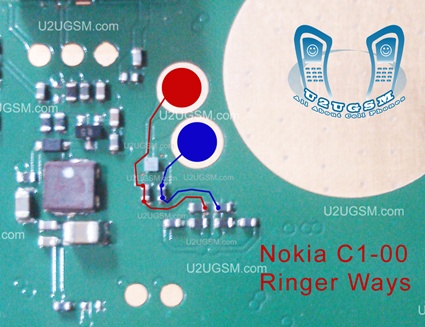
Example 2: If your model is Samsung Galaxy S3, and it’s not charging and you have checked its charging port/connector and if it’s fine, then just type in Google Images – Samsung galaxy S5 charging solution
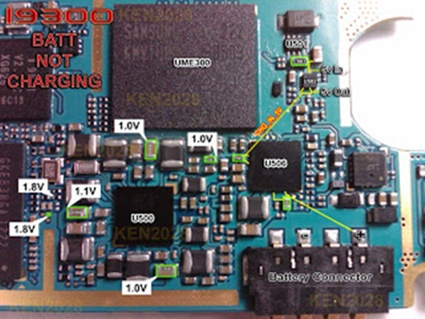
You will get lots of images with diagrams showing tracks. Select the best ones!
Now you will have to check these tracks with a multimeter by keeping it setting on ‘continuity’. If you get a beep sound, then the track is ok and the problem is somewhere else. You can also trace continuity of tracks shown in other images also. If you do not get a beep sound, the track is broken. Solder a jumper wire between the 2 points and your problem will be solved. You may also be directed to check or change some small parts like resistors and capacitors in these images.
my samsung phone turns on and end on where it shows a logo and a red exclamation mark at the top left corner before going off
ReplyDelete